Here is your lifesaving calculator!!!
Its really easy!
- First, you need the measurements of your lawn area. Refer to the section above on ‘HOW MUCH LAWN DO I NEED?‘.
- Next, select a shape of your choosing and enter the measurements (For example, if you choose rectangle, Width = 12, Length =4) according to the drop down boxes, and click ‘CALCULATE THE AREA‘. Don’t worry, you won’t have to remember anything! The calculator will add your measurement to the list automatically.
- Select the next shape and repeat step 2. Repeat this process until you have all your required measurements.
- The calculator will add all of your chosen shape measurements and calculate the total area for you. And you’re all done. Have fun with your lawn!
Add a shape
Click the shape below and fill in the fields.
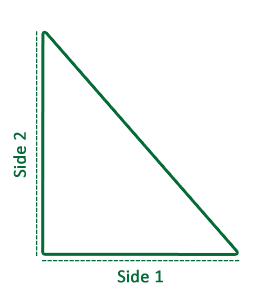
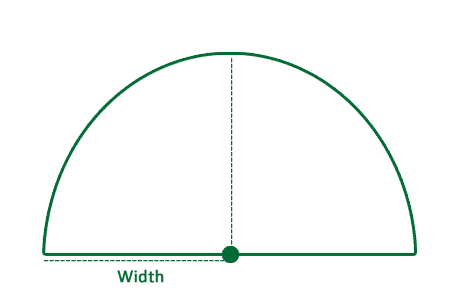
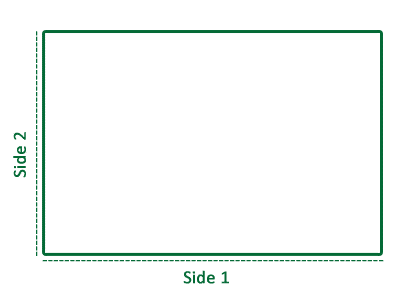
Insert Length
CLOSE
Insert Side 1
Insert Side 2
CLOSE
Insert Width
CLOSE
Insert Side 1
Insert Side 2
CLOSE
| SHAPE | AREA |
| SUB TOTAL | 02 |
| (+5% Extra for safety margin) | 02 |
TOTAL AREA | 02 |